Step 1: Preparing for Approval
When a map has been published and tested in the Sandpit, it is ready to be approved.
Through a map's Node Properties, you specify the relevant authorities necessary to approve the map. This is mandatory and an important part of the approvals process.
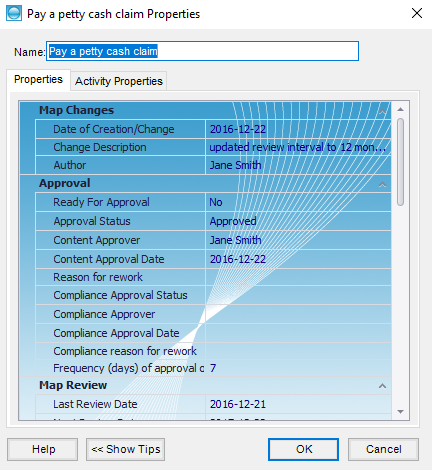
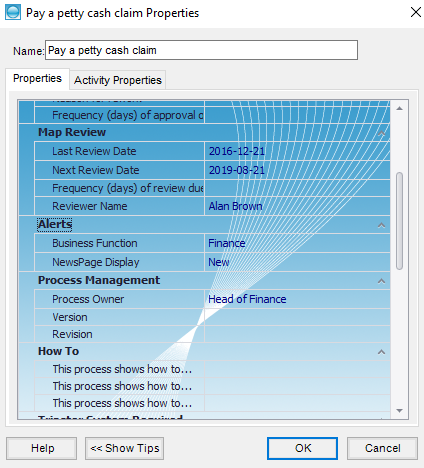
NOTE: The above list of Properties are customisable (see your Process Governance Framework), so there may be more or fewer of the non-mandatory properties and they may be grouped differently.
Map Changes
*Mandatory for the alerts and approvals workflow: the information is used in the email alerts, and the change history report.
| Property | Type | Description |
|---|---|---|
| Date of Creation/Change | Date | The date of the creation of the map or of the change. |
| Change Description | Free text | Short description of the change. This text is logged in the Change History report and all Approval and 'What's Changed' emails so it is important that it clearly describes the significant changes you have made to the process map. If the change is insignificant (such as re-positioning a map element), this description may be left blank and no 'What's Changed' email will be sent. |
| Author | Drop-down list | This is the Author of the map or of the change. If the required name is not on the list, ask a User Administrator to add them. |
Approval
| Property | Type | Description |
|---|---|---|
| Ready for Approval* | Yes/No | Set to Yes by an author to trigger the automated approvals process. May be automatically set back to No if a request for rework has been made by an approver. |
| Approval Status* | Drop-down list | The author should only set the approval status to New, Modified or Approval Not Needed. The status types of Approved and Rework are system created via the approvals process. The server configuration can be used to restrict the promotion of maps to the Live site unless they have achieved a status of Approved (although this is not enabled by default). Multiple approval types can be configured by editing Properties.xml and Settings.xml files. |
| Content Approver* | Drop-down list | The drop-down list of approvers is automatically generated and is set by the Library Administrator in the Library Approvals area. The map author assigns an Approver to the map from the list. |
| Content Approval Date | Date | DO NOT COMPLETE THIS FIELD - this will be populated by the system once the map has been approved |
| Reason for Rework | Free text | DO NOT COMPLETE THIS FIELD - this will be populated by the system if a rework reason has been completed and once the map has been selected for rework by the Approver. |
| Frequency (days) of approval overdue alerts | Free text | You can set a reminder period to reissue approval requests if approvers have not reviewed the map. If this is left blank, the interval will be the one set in settings.xml (default: 7 days). It is only necessary to set this value if the map needs a different value, for example, a more frequent reminder. |
NOTE: If your Library Administrator has set up multiple Approver-types, there will be Approval Status, Approver, Approval Date and Reason for Rework fields for each Approver-type.
Map Review
| Property | Type | Description |
|---|---|---|
| Last Review Date | Date | DO NOT COMPLETE THIS FIELD - This date will be competed by the system. |
| Next Review Date | Date | Although the Next Review Date can be entered by the map author, the process can also be configured to occur automatically using a site-wide Review Date Interval server property set by the Library Administrator. However, the default setting is zero, which disables the automatic setting of Next Review Date. The Next Review Date Node property can be set to a future date, for example 6 months, from the date of approval. A map's approval then triggers the automatic setting of the Next Review Date property. |
| Frequency (days) of review due alerts | Free Text | If a map is overdue for review, email reminders will be sent at regular intervals. The default interval is 7 days. It is only necessary to enter a value if the map needs a different interval, for example, a more frequent reminder. |
| Reviewer Name* | Drop-down list | Name of the Reviewer. |
Alerts
| Property | Type | Description |
|---|---|---|
| Business Function | Drop-down list | Identify the area of the business this change affects. The Functional area will have an email distribution group associated with it to which a 'What's changed alert' will be sent once the map has published to the Live site. If more than one Functional area is required, this can be added manually e.g. Finance (selected from the drop down box), Human Resources (manually typed). Multiple functions should be separated by a comma. |
| NewsPage Display | New/Updated | If set to New, the map appear in the Maps, New column of the News Page. If set to Updated, the map appear in the Maps, Updated column of the News Page. If left blank, the map will not appear on the News Page. |
Process Management
| Property | Type | Description |
|---|---|---|
| Process Owner | Drop-down list | The name or role of the owner of the process on this map. This may be mandatory if the Process Owner appears on the map (see your Process Governance Framework). |
| Version | - | DO NOT COMPLETE THIS FIELD - This date will be competed by the system. |
| Revision | - | DO NOT COMPLETE THIS FIELD - This date will be competed by the system. |